 "FTTOHG Has Moved to https://opposite-lock.com" (alphaass)
"FTTOHG Has Moved to https://opposite-lock.com" (alphaass)
08/17/2016 at 00:15 ē Filed to: computerlopnik, Apple
 3
3
 16
16
 "FTTOHG Has Moved to https://opposite-lock.com" (alphaass)
"FTTOHG Has Moved to https://opposite-lock.com" (alphaass)
08/17/2016 at 00:15 ē Filed to: computerlopnik, Apple |  3 3
|  16 16 |

Well the drives are swapped and the newer iMac is put back together enough to turn on... But it hangs half way through boot. I suspect a driver issue going from an AMD Mac to an nVidia one... Will have to wait until tomorrow at this point. Original below.

This might be more painful than working on my cars. Despite the identical outward appearance, the iMac on the right is my ďlate 2007Ē model DD and the one on the right is an ďearly 2009Ē that was gifted to me. Both are Core 2 Duos, but the newer one runs on a 1067 MHz bus and supports 8 GB of DDR3 RAM vs. 800 MHz and 4 GB of DDR2. Plan is to move the drive (SSD that upgraded to at some point) from the 2007 to the 2009 and bump the RAM while Iím at it. Should push off needing a new one for a few more months until I can afford a Retina model. Hopefully it will all work and Iíll post an update in a little bit from the 2009.
 Nibby
> FTTOHG Has Moved to https://opposite-lock.com
Nibby
> FTTOHG Has Moved to https://opposite-lock.com
08/16/2016 at 22:32 |
|
blergh, good luck... HDs are a pain to access in iMacs
 XJDano
> FTTOHG Has Moved to https://opposite-lock.com
XJDano
> FTTOHG Has Moved to https://opposite-lock.com
08/16/2016 at 22:35 |
|
I have a similar one I need to swap a HD. I have no clue how to computer though.
 jkm7680
> FTTOHG Has Moved to https://opposite-lock.com
jkm7680
> FTTOHG Has Moved to https://opposite-lock.com
08/16/2016 at 22:39 |
|
I used to have one of them fuckers. Bought it new in Ď07 but it started dying in 2013 and I broke the screen so I replaced it.
 e36Jeff now drives a ZHP
> XJDano
e36Jeff now drives a ZHP
> XJDano
08/16/2016 at 22:41 |
|
If you can car, you can computer. You just need smaller tools.
 C62030
> e36Jeff now drives a ZHP
C62030
> e36Jeff now drives a ZHP
08/16/2016 at 22:47 |
|
Obsessed with both, can do neither
 TheTurbochargedSquirrel
> Nibby
TheTurbochargedSquirrel
> Nibby
08/16/2016 at 22:54 |
|
Better on these core2duos compared to the core i computers. Here the display is simply held on with magnets as opposed to the core i pcs where you have to cut the glue holding the screen on in order to get inside.
 lone_liberal
> FTTOHG Has Moved to https://opposite-lock.com
lone_liberal
> FTTOHG Has Moved to https://opposite-lock.com
08/16/2016 at 23:20 |
|
I just sold a 2009 model at work for $50. Nobody used the thing and it was just taking up space.
 Gamecat235
> TheTurbochargedSquirrel
Gamecat235
> TheTurbochargedSquirrel
08/16/2016 at 23:32 |
|
Yep. As the owner of a 2009 (which I am using right now) thatís still running 10.6.8 (#snowleopard4life) and a 2012 thatís fully up to date... I still love my 2009 which I bought refurb back in 2009 (one of the first refurbs).
 FTTOHG Has Moved to https://opposite-lock.com
> FTTOHG Has Moved to https://opposite-lock.com
FTTOHG Has Moved to https://opposite-lock.com
> FTTOHG Has Moved to https://opposite-lock.com
08/17/2016 at 00:27 |
|

For the Mac nerds out there... It boots into TDM and I can read the drive just fine from the other iMac over FW800. So everything it hooked up OK. But it wonít boot on the new one. Looks like Iím reinstalling OSX tomorrow and trying to recover from Time Machine. Ugh.
 FTTOHG Has Moved to https://opposite-lock.com
> lone_liberal
FTTOHG Has Moved to https://opposite-lock.com
> lone_liberal
08/17/2016 at 00:28 |
|
Itís weird... The Mac refurbishers still lost these for like $400 online, but I canít seem to get more than $50-100 locally.
 FTTOHG Has Moved to https://opposite-lock.com
> FTTOHG Has Moved to https://opposite-lock.com
FTTOHG Has Moved to https://opposite-lock.com
> FTTOHG Has Moved to https://opposite-lock.com
08/17/2016 at 00:36 |
|
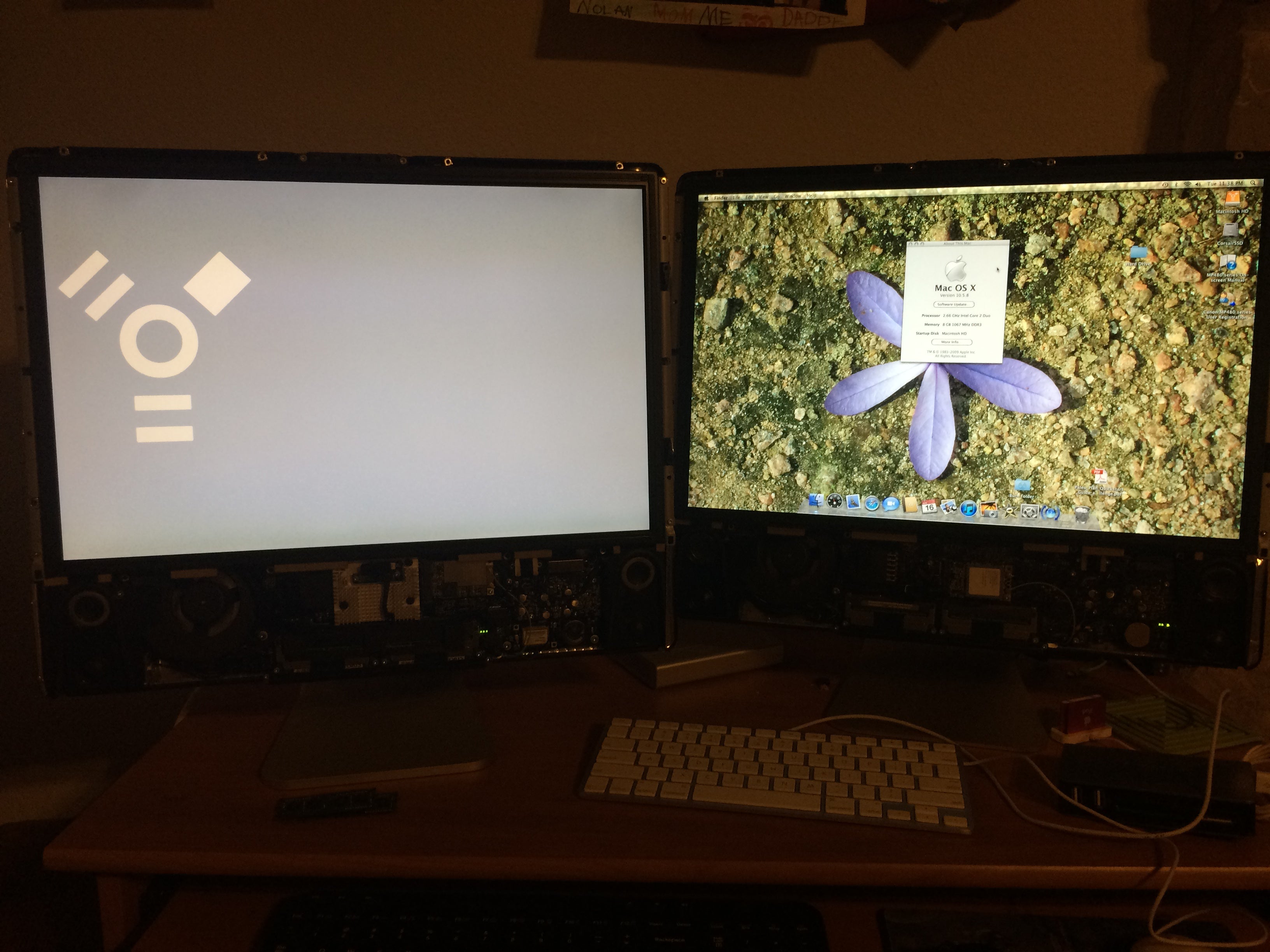
And the newer one boots from the HD in the older one. So surgery OK, but the newer iMac wonít boot fully from the drive I put in it. Well the hard part involving screwdrivers is done! 8GB of RAM shows up fine too.
 StoneCold
> Gamecat235
StoneCold
> Gamecat235
08/17/2016 at 00:52 |
|
Star for Snow Leopard! Everything since Lion I look at and think ďDid they really need that?"
 The Dummy Gummy
> FTTOHG Has Moved to https://opposite-lock.com
The Dummy Gummy
> FTTOHG Has Moved to https://opposite-lock.com
08/17/2016 at 07:38 |
|
You mentioned time machine on there too. If you think it has all your data that is the best route.
There are so many innards that are different youíre going to have a bad time with the hdd working. Just buy a new drive drop it in and then copy the data off the old drive to the new one if you donít think time machine has everything.
 FTTOHG Has Moved to https://opposite-lock.com
> The Dummy Gummy
FTTOHG Has Moved to https://opposite-lock.com
> The Dummy Gummy
08/17/2016 at 09:18 |
|
I was able to boot into target disk mode and get all of the data off of it. So it will just be wiped and Iíll start fresh and copy the data back after I get have a booting Mac. Itís an SSD thatís less than a year old, so it should be fine.
I actually cloned the data back to the drive that was in the 2009 iMac, now in the 2007 one. So I have a booting, working one for now, albeit with a slower, smaller HD instead of the SSD. Will get me through to the weekend when I have more time to mess with this.
 The Dummy Gummy
> FTTOHG Has Moved to https://opposite-lock.com
The Dummy Gummy
> FTTOHG Has Moved to https://opposite-lock.com
08/17/2016 at 11:03 |
|
That works too. Just anything in regards to drivers can be a nightmare with a swap like that. Fresh clean start is always the way to go.
 FTTOHG Has Moved to https://opposite-lock.com
> The Dummy Gummy
FTTOHG Has Moved to https://opposite-lock.com
> The Dummy Gummy
08/17/2016 at 13:10 |
|
These days yes. There was a time back in the G3/G4 days when you could pretty much take a drive out of any Mac, throw it in another of roughly the same vintage and it would just work. I think even for Apple those days have passed.